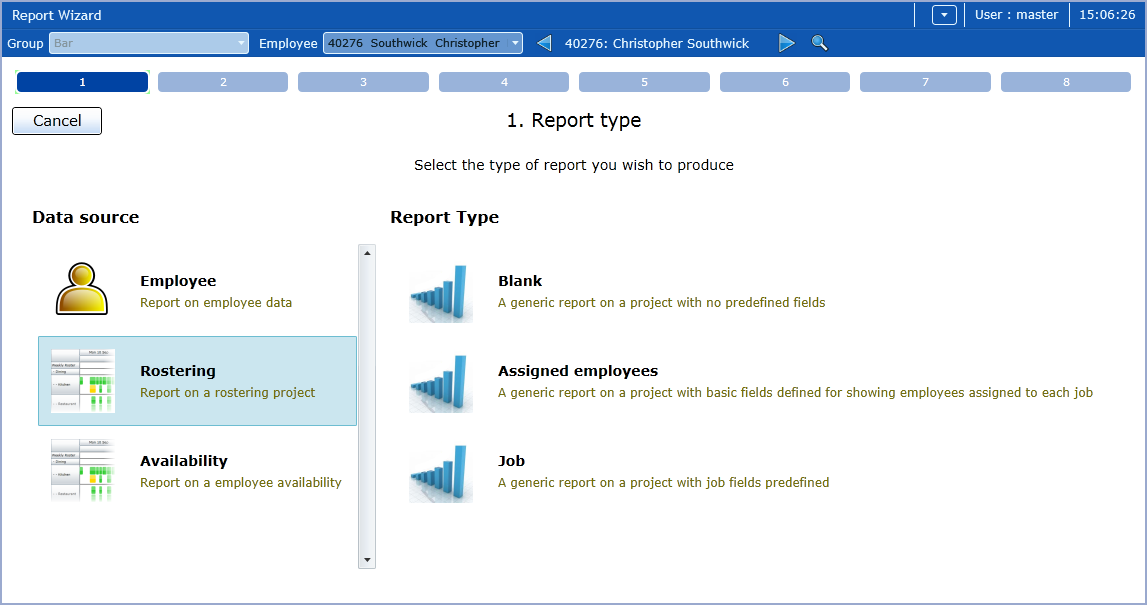
The Active Report Wizard has eight steps. In step 1 you can select the type of report you would like to create. The screen has two main areas called Data source and Report type:
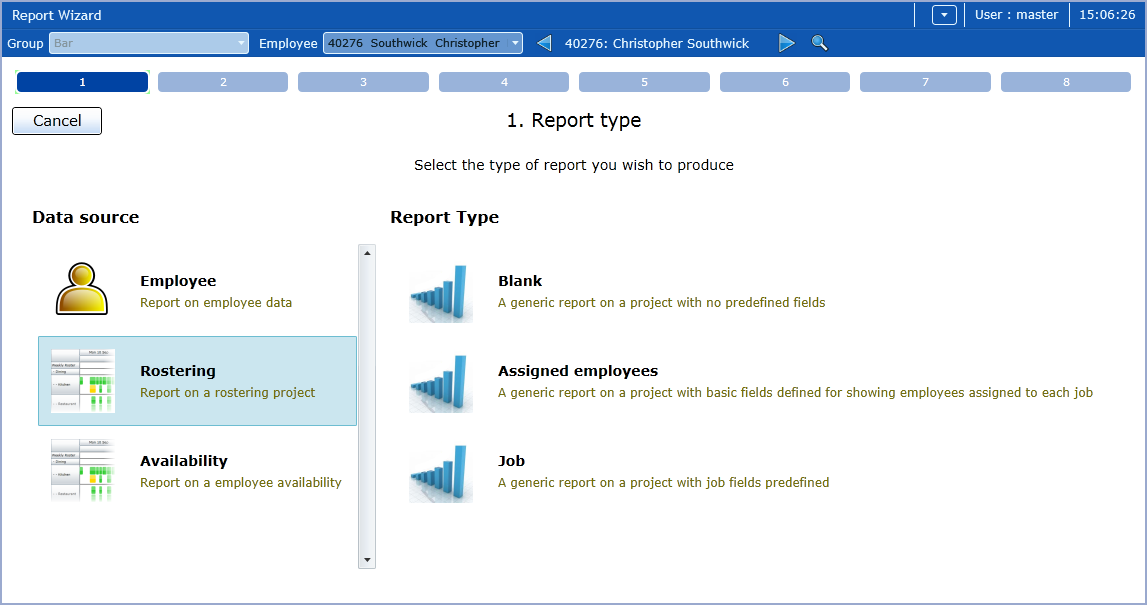
The Employee Data source is used to create reports from Mitrefinch TMS and will not be described here. Click Rostering in the Data source area to display a list of possible Report Types for Rostering projects. There are three report types: Blank, Assigned employees and Job.
The Availability Data source is used to create reports on Employee availability and is described in Availability reports.
The next seven steps of the Active Report Wizard are similar for all of the Rostering reports and the Availability report so only the Rostering Blank report will be described in detail.
Select the Rostering Data source then click Blank to advance to step 2 of the wizard.